Hanwang this brand, the deepest impression is the tablet, when around the year 2000 only keyboard and mouse input device, Hanwang hand was a sensation at that time, I believe that a lot of love after the 80 have learned, this time I had the honor to experience Hwang another product quick recording pen V586S.
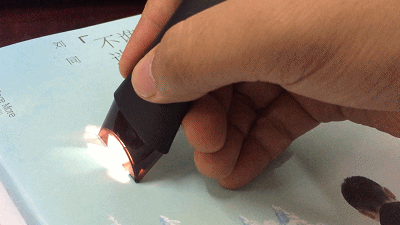
1, can easily recognize a variety of fonts, can identify the Chinese, English, Japanese and Korean languages.
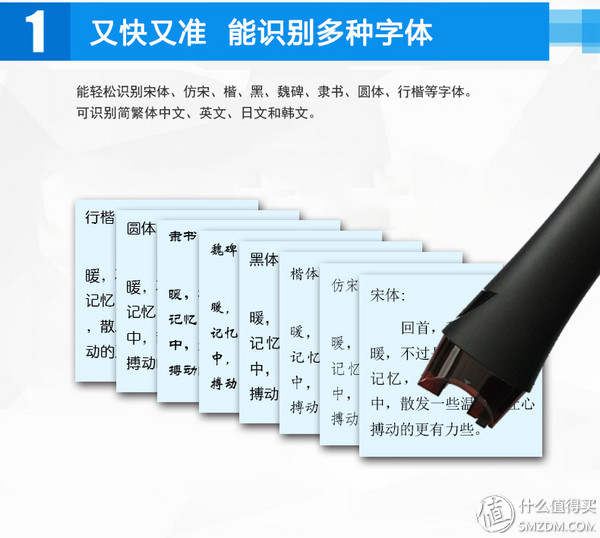
2. Books, newspapers, and documents can be scanned directly into the computer.

3, can read while reading, to meet the needs of special groups, only Chinese Mandarin, Cantonese and English.
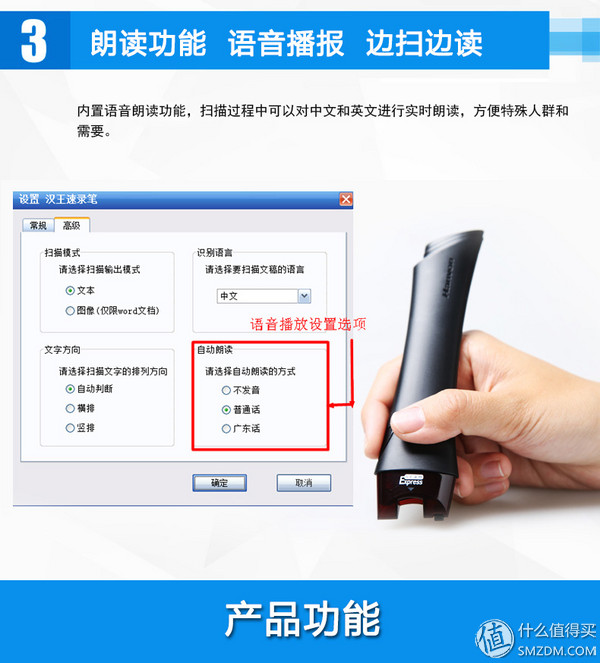
First come a fake out of the box, equipped with a drive CD, manual, scanning pen, base, connecting line

The base is relatively heavy, it should be added metal, convenient and stable, but when the scanner pen is plugged in the connection line, it still can not stand

Scanner pen design is more streamlined, matte pen body is not easy to slip, the front has hanwang's logo, a little Lenovo did not change the look before the logo
 Compared to ordinary pens, the sketch of Hanwang is slightly thicker than sketches, but it's not so good.
Compared to ordinary pens, the sketch of Hanwang is slightly thicker than sketches, but it's not so good.
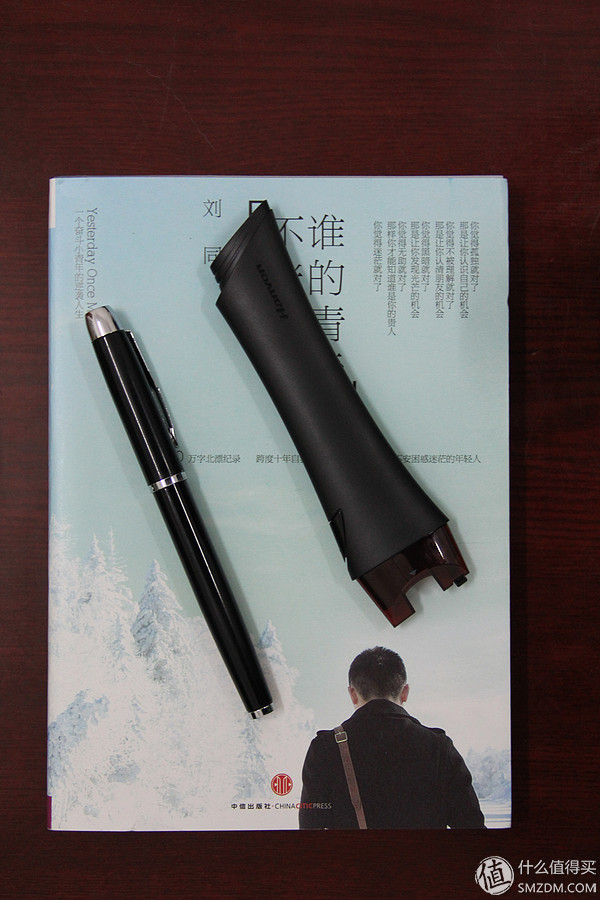
The part of the sketch pen has a press switch that can be scanned by pressing the paper

The location of the index finger is a shortcut key, you can set the keys on the keyboard, the default is a carriage return, easy to scan line when scanning

At the bottom is a micro usb interface. The scanner pen has no battery. This excuse acts as a power and data transfer function.

Button function diagram

Product size, weight are as follows
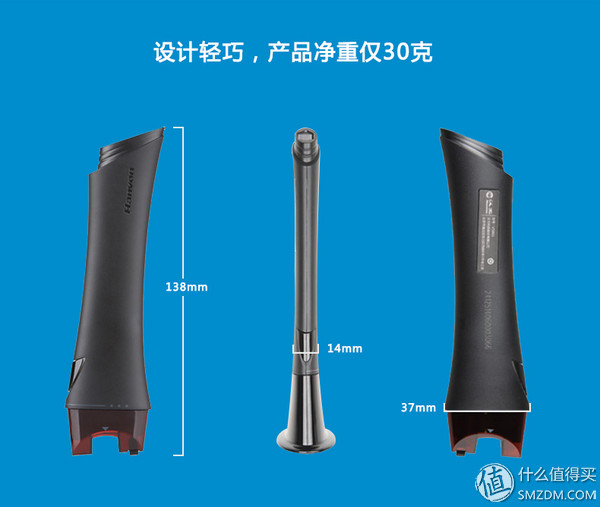
Product parameters
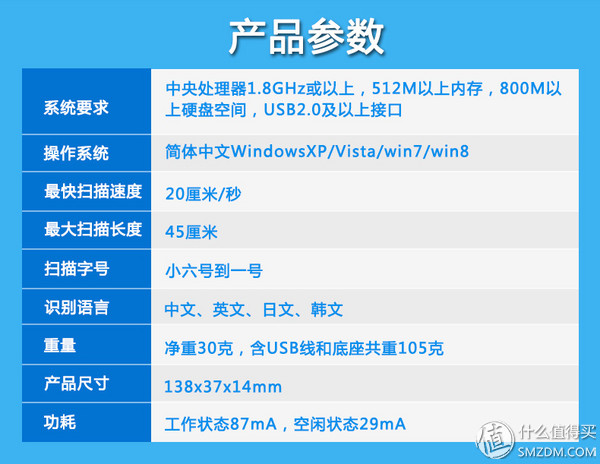
1, install the software into the CD
Select to install quick-record pen software, install the display settings page, the default in the task bar
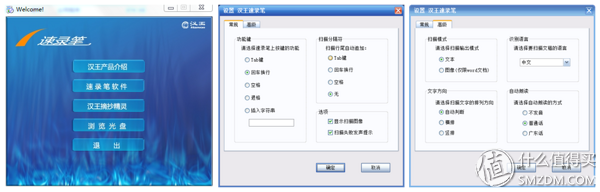
2, connected to the computer

3, start scanning
Just press the touch switch in the lower left corner to start the scanning light and drag it along with the text direction

1, cover scan
First of all, to get an exposure of the age of "who's youth is not confused" is the wife to send a book when the word puzzle game, choose the cover word to scan
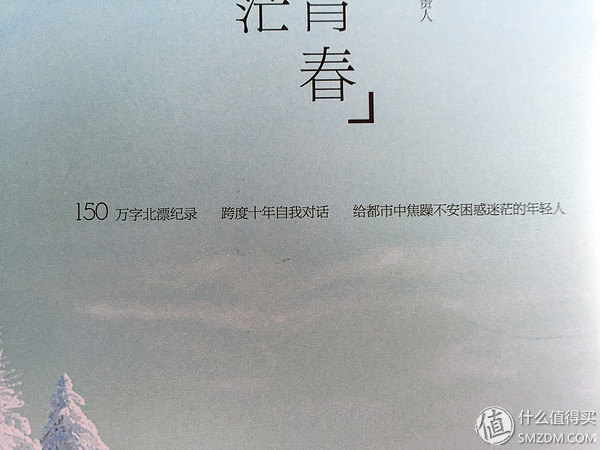
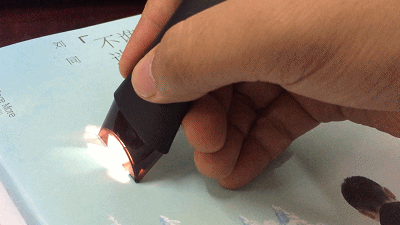
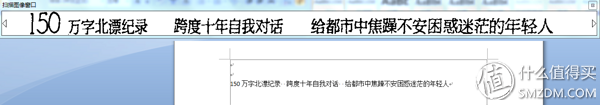
2, book paper scanning
Select a paragraph from the book again. The scan comparison is as follows. Overall it is not bad, but it still needs a late revision.
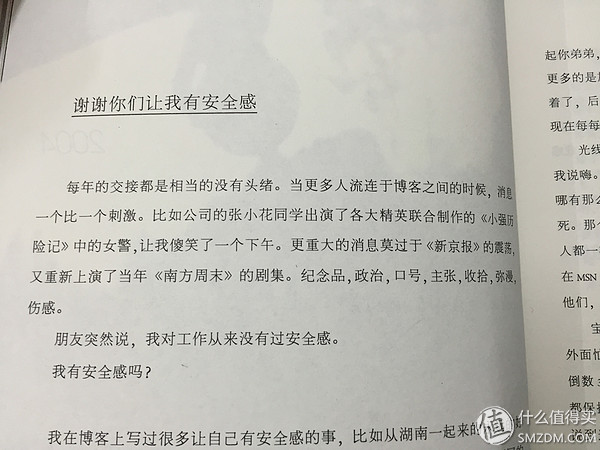
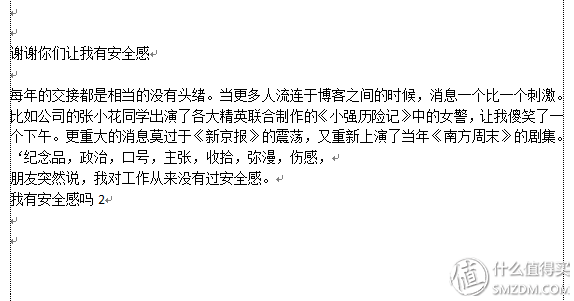
3, newspaper scanning
The newspaper scanned for a short period of time. Because the newspaper's purity is not enough, it is difficult to identify and requires a larger change to use it.
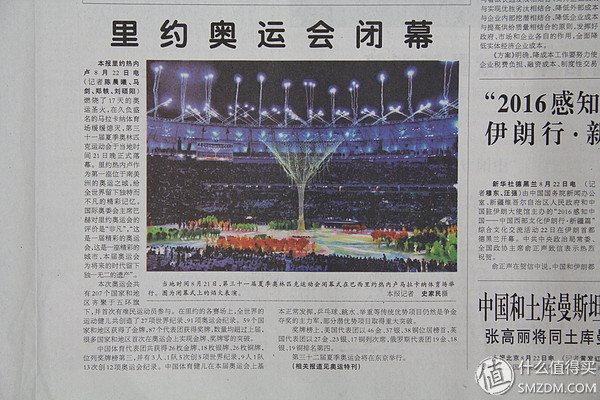
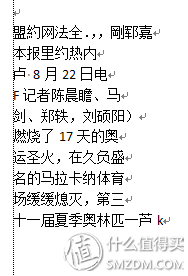
4, file scanning
On the left, I have entered the Chinese, English, Japanese, and Korean languages ​​on my computer. After printing on A4 paper, the word on the right is printed using a scanning pen. The overall recognition is quite high, and the degree of use is also very high. Can be used, English, Japanese, and Korean to change the text in the settings when scanning
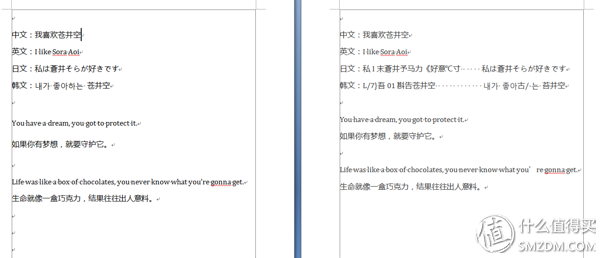
About reading in publicity, use a video to show it
V. SummaryAdvantages: Hanwang scanning pen is very easy to use, the function is very easy to understand, that is, after the scan through the software into text, Hanwang has done a kung fu optimization, scanning is very fast, very suitable for scanning documents, books, compared to a larger scanner , Cheap and lightweight, suitable for lightweight scanning and reading functions, and able to read Chinese and English, is a good office supplies.
Disadvantages, due to the size of the hardware scan aperture, scanning font size is limited, there is a data cable connection, use a little inconvenience, can only scan to the computer, if you can connect through Bluetooth, scan to other mobile devices that would be better.
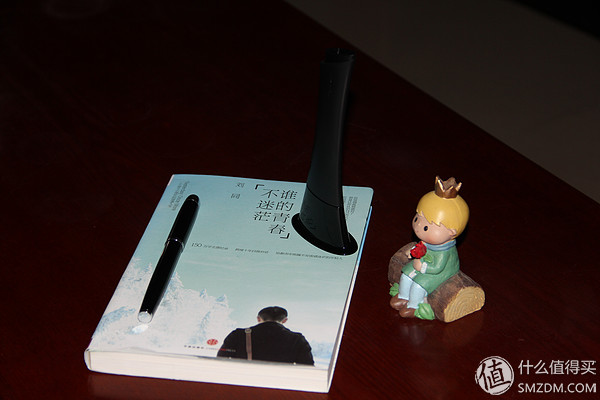
Whose youth is not confused, I once had Hanwang!