Today came a photo-style computer city-style evaluation (dirty, chaotic, poor), the original purpose of dismantling is to fly the Fort (used for one year) and ThinkPad E440 (used for two years) to clear the dust, but behind it Increasingly, the differences between the two laptops are not insignificant in terms of design or workmanship.
So in addition to cleaning we look at the two thermal design.
ASUS Flying Fortress FX50JFor the old engine oil that used to play DIY in the early years, "ASUS quality is rock solid" should all be familiar. At that time, Asustek only made motherboards. At that time, ASUS motherboards were indeed first class.
ASUS's Flying Fortress is a luxury class that distinguishes itself from the player kingdom and is positioned as a consumer-grade all-rounder.

This is the standard configuration of the all-rounder (gamebook), standard pressure CPU, and discrete graphics. In fact, for the current configuration, this station will soon be completely out of date. However, this is not within the scope of this article. Because most of the notebook model upgrades are largely to maintain the previous generation of mold design and greatly enhance the configuration.
Today's dismantling of the two books focus on two points, 1, whether it is convenient to upgrade later. 2. It is designed to facilitate heat dissipation.
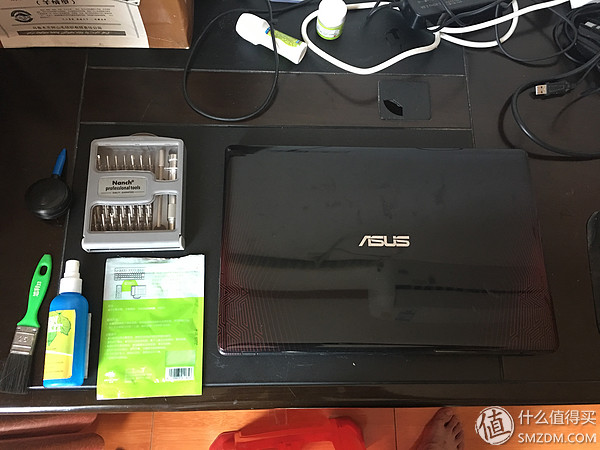 Disassemble super simple. A set of screwdrivers, brushes, and glue are enough.
Disassemble super simple. A set of screwdrivers, brushes, and glue are enough.
 Remove the battery first. This is the first step to remove any charged device.
Remove the battery first. This is the first step to remove any charged device.
FX50J on the back of the three cooling holes, the following two passive cooling holes for memory and hard drives, the middle is the main inlet hole. I indicated the air duct with blue and red arrows. The opening area of ​​the air inlet is not large, and it is far away from the fan position in the upper right corner. Because the CPU will generate more heat, the estimated cooling efficiency is not high.
 The quick release plate can be removed by unscrewing the two red frame marked screws. Basically, in addition to Ultrabook, there will be a similar quick-release board, which is convenient for updating the memory and hard disk, so this board can be safely disassembled.
The quick release plate can be removed by unscrewing the two red frame marked screws. Basically, in addition to Ultrabook, there will be a similar quick-release board, which is convenient for updating the memory and hard disk, so this board can be safely disassembled.
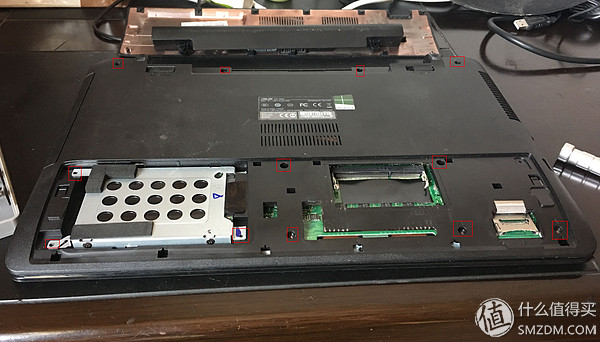 On the left is a 500G 7200-rpm hard drive. To improve the experience, you can replace it with an SSD. Put the hard drive in the optical drive bracket to replace the optical drive.
On the left is a 500G 7200-rpm hard drive. To improve the experience, you can replace it with an SSD. Put the hard drive in the optical drive bracket to replace the optical drive.
The middle of the memory expansion port, the notebook's 4G memory is onboard the motherboard.
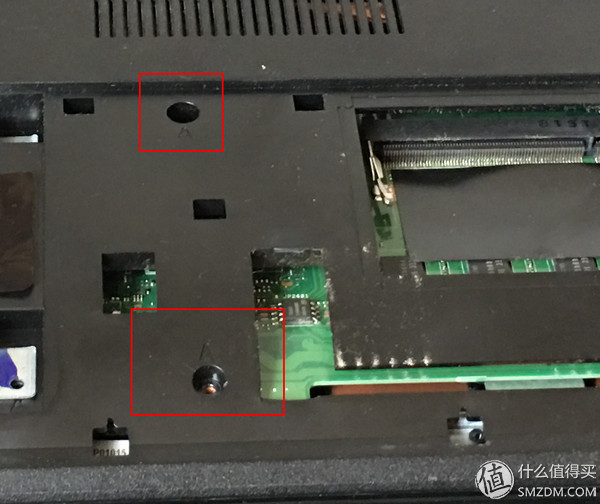 Asus is marked with A in each screw hole. It is very intimate. According to the mark, at least the most terrible thing will happen: “The machine is restored, but the screw is leftâ€.
Asus is marked with A in each screw hole. It is very intimate. According to the mark, at least the most terrible thing will happen: “The machine is restored, but the screw is leftâ€.
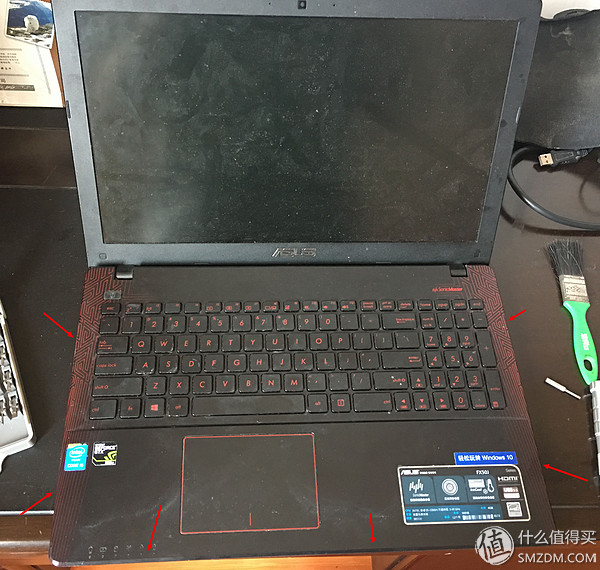 After removing the screw, turn the notebook over and start unloading the C side. Insert the crowbar or crowbar into it. Gently pry until all the clasps are loosened. I marked the position of each buckle with a red arrow. (This is true for the disassembly of most notebooks out of Super)
After removing the screw, turn the notebook over and start unloading the C side. Insert the crowbar or crowbar into it. Gently pry until all the clasps are loosened. I marked the position of each buckle with a red arrow. (This is true for the disassembly of most notebooks out of Super)

After lifting the buckle, gently lift up the C-side. There are usually several cables on the C-plane that are connected to the motherboard. Do not break it.
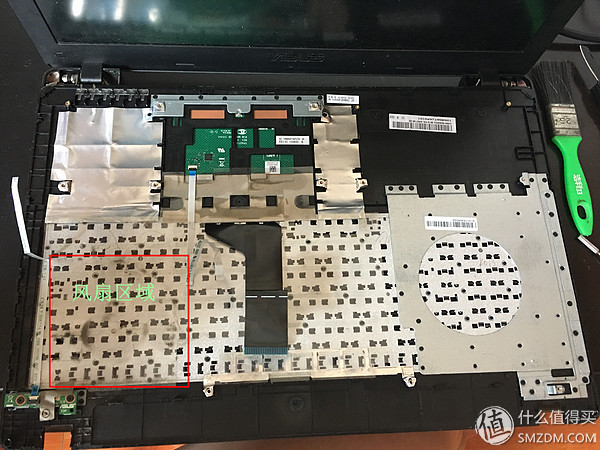
This is the back of the C side. You can see that there is a lot of dust on the back side, and the more dust is near the fan area. In the figure below, you can see that there is a lot of dust everywhere on the motherboard. This C-plane backplane design is not unrelated.
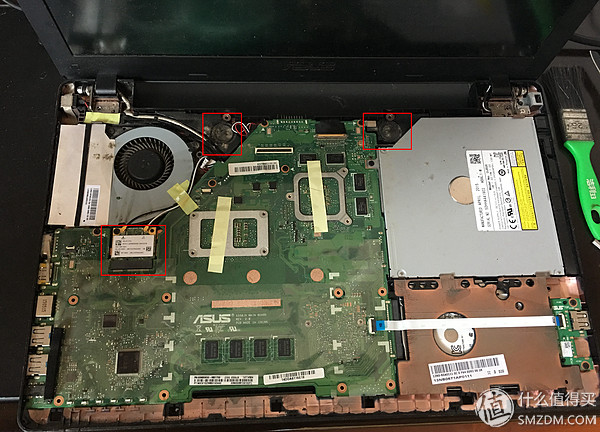 The red circle marked above is the speaker, and the left is the wireless network card. In most notebooks, the wireless network card is also a quick-release upgradeable component like a memory hard disk. In this ASUS flying fortress, the wireless network card also lost the meaning of quick release.
The red circle marked above is the speaker, and the left is the wireless network card. In most notebooks, the wireless network card is also a quick-release upgradeable component like a memory hard disk. In this ASUS flying fortress, the wireless network card also lost the meaning of quick release.
A narrow, thin cable in the lower right corner spans so far to connect the right USB port, and it is really doubtful about the durability of this design.
 To disassemble the main board, the screw holes of the main board each have a triangle mark, so that there is no error when reloading. The position on the right of the picture is the fixing screw of the optical drive. After removal, the optical drive can be removed. Now that the drive usage rate is too low, it is strongly recommended that you buy an optical drive bay and add another SSD, which will definitely increase the experience.
To disassemble the main board, the screw holes of the main board each have a triangle mark, so that there is no error when reloading. The position on the right of the picture is the fixing screw of the optical drive. After removal, the optical drive can be removed. Now that the drive usage rate is too low, it is strongly recommended that you buy an optical drive bay and add another SSD, which will definitely increase the experience.
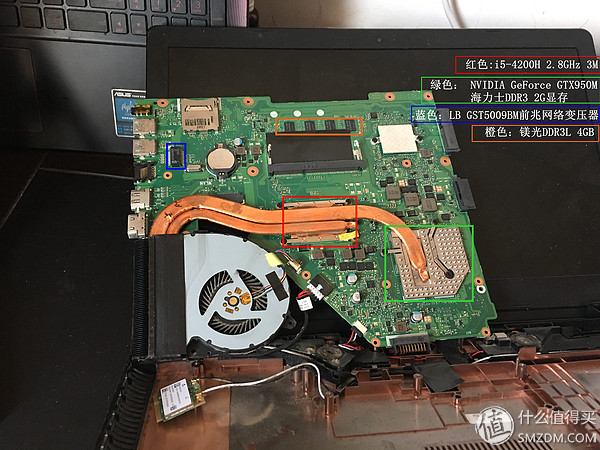 When I opened this motherboard, I saw a long heat pipe. This is not cooling. This is to guide the heat of the GPU and CPU all the way to the fuselage.
When I opened this motherboard, I saw a long heat pipe. This is not cooling. This is to guide the heat of the GPU and CPU all the way to the fuselage.
As a large heat-generating graphics card and CPU, the heat pipe's role is to direct heat to the fan. Therefore, this requires that the length of the heat pipe should be as short as possible. If it is too long, the heat conduction efficiency will be too low. Therefore, on the one hand, the CPU and GPU are required to be close to the fan. On the other hand, it is better to reserve lines and pass through the fan without crossing other originals.
In addition, two heat pipes of the flying fortress are merged at the CPU, and the heat conduction is not a good design solution for the standard pressure CPU. The positioning of the flying fortress is a game book. The GPU heat generation during the game should not be underestimated. Such a large amount of heat is converging on the CPU that is already on the standard pressure, and then it is exported through such a long-distance parallel two heat pipe heat pipes, and the heat dissipation effect can only be imagined. The ThinkPad E440 that appeared just later did an excellent demonstration.
 Ashing is simple, use glue to glue it first, then blow it again with a hair brush, and then use the glue to wipe the tail.
Ashing is simple, use glue to glue it first, then blow it again with a hair brush, and then use the glue to wipe the tail.
 After all the finishes, the tender green glue becomes dark green.
After all the finishes, the tender green glue becomes dark green.
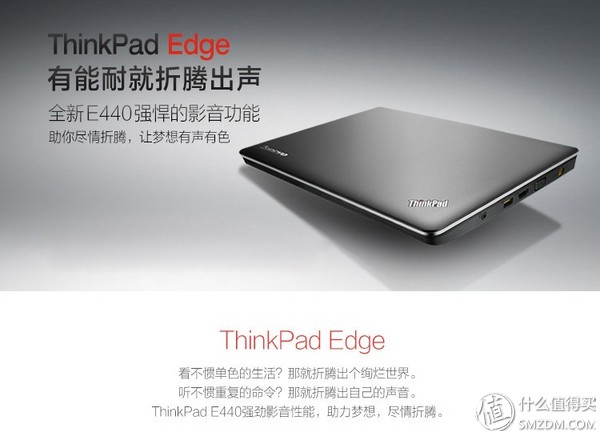
ThinkPad in the notebook is a legendary brand (Lenovo said after the acquisition), so far Black is the ThinkPad exclusive love, red dot is still the ThinkPad's iconic configuration. He has left countless firsts in the history of notebook development. The first portable laptop, the first CD-ROM drive notebook, the first notebook with a camera, the first laptop with a fingerprint reader, etc. • There is also an active safety protection system (APS), made of magnesium Rolling frames and other classic designs have been driving the development of notebooks.
After being acquired by Lenovo in 2004, the ThinkPad gradually went from high-end commerce to ordinary consumers. In addition to the original T and X series, it also developed the E (entering business machine) and S (thin and light) series.
Back to the E440, the E-series, which is now the entry-level business, has also entered the video game.
 However, today still looks at the internal design.
However, today still looks at the internal design.
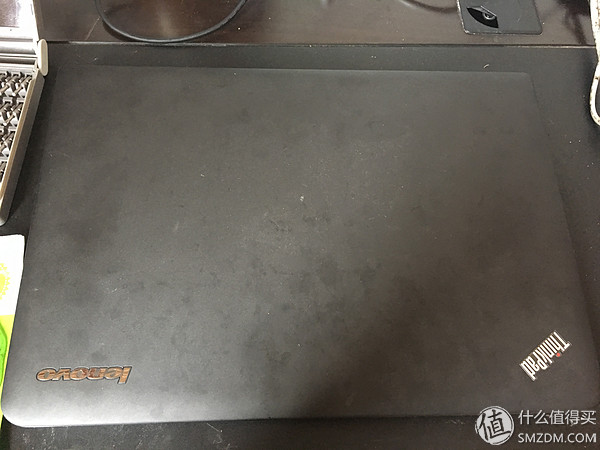 Tools are the same, screwdrivers, brushes, glue, crowbars.
Tools are the same, screwdrivers, brushes, glue, crowbars.
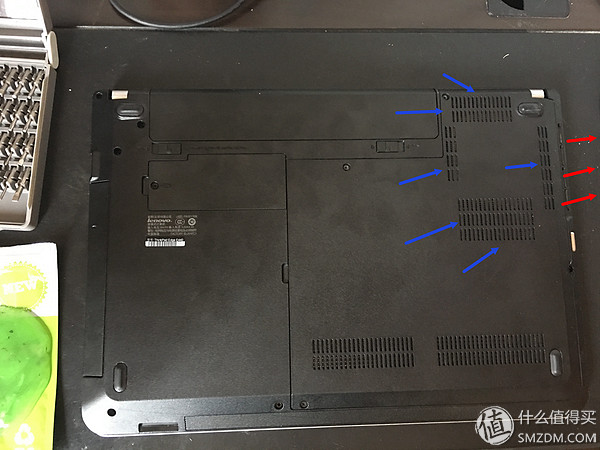
The bottom of the heat-dissipation holes than the flying fortress, light fan at the opening of up to 4 groups.
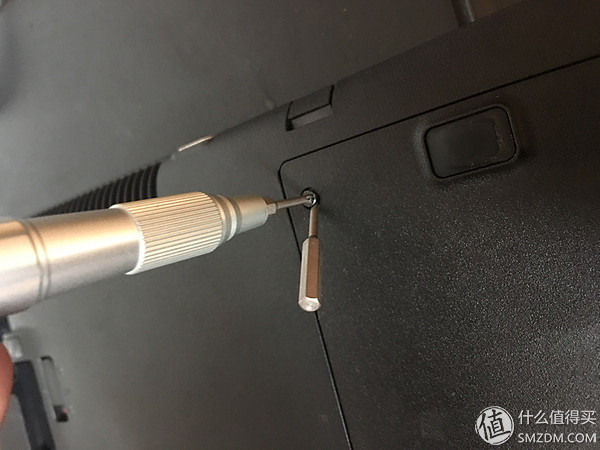 The screws on the quick-release board are a little off the hook, so touch it with a word. Loose easily
The screws on the quick-release board are a little off the hook, so touch it with a word. Loose easily
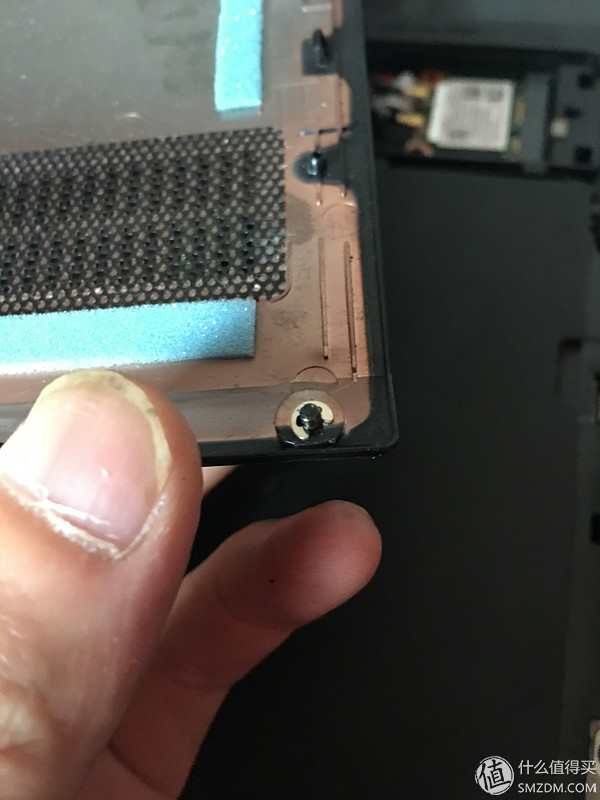 A washer is added to the inside of the screw to hold the screw so that you do not have to worry about losing the screw when disassembling. Good design!
A washer is added to the inside of the screw to hold the screw so that you do not have to worry about losing the screw when disassembling. Good design!
 If you talk about cleaning, it's enough to remove the quick-release plate. Both the fan and the radiator can remove dust directly. However, this does not see the internal structure.
If you talk about cleaning, it's enough to remove the quick-release plate. Both the fan and the radiator can remove dust directly. However, this does not see the internal structure.
In the red frame, an SSD with interface M.2 can be installed to facilitate the upgrade. Even more commendable is that you can replace the CPU by removing the screw from the orange box! Most of the notebook CPUs are now integrated on the motherboard, and the CPU can be replaced. The playability of the notebook is greatly increased.
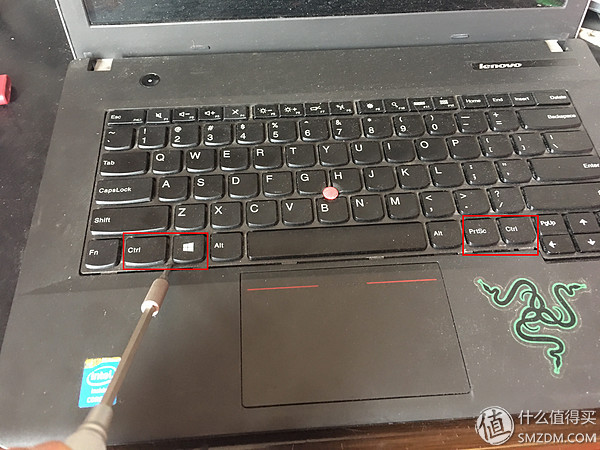
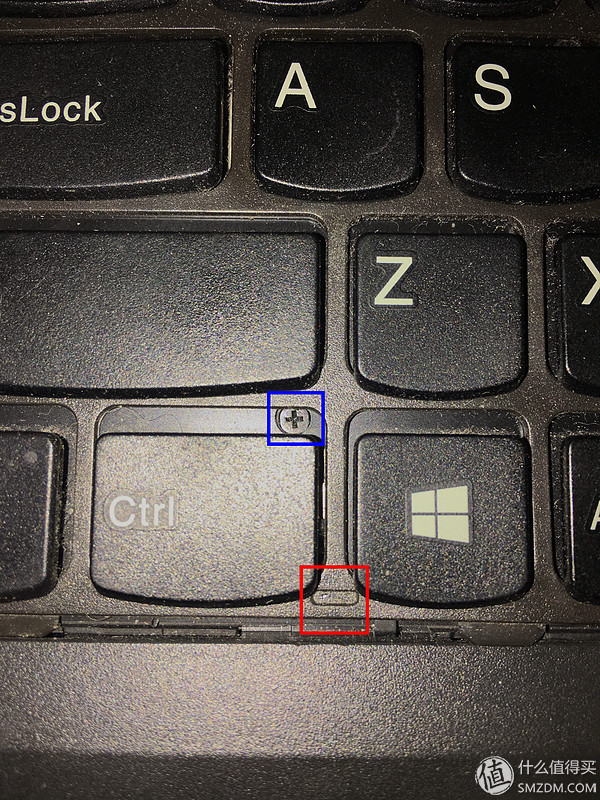
Dismounting the D-side screws in turn is not to remove the motherboard, but also need to turn over, because there are four screws hidden under the keyboard. There is a groove in the red box, and it is replaced by a prefix.
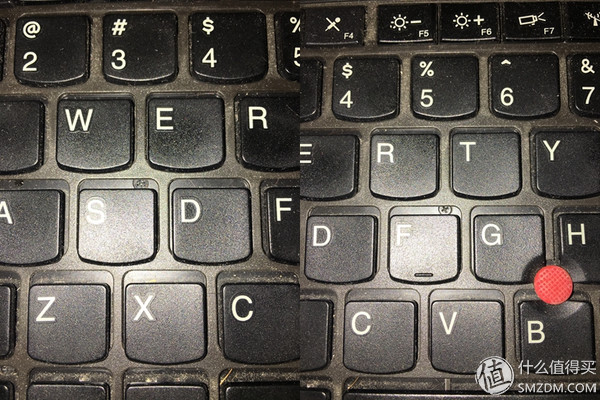
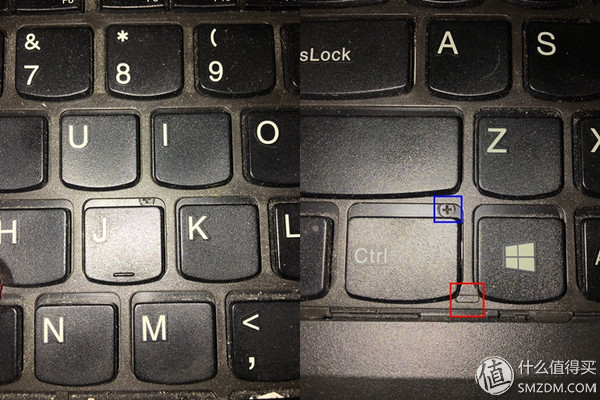
You can see the screws under the four keys of S, F, J, and Ctrl.
 Take the keyboard and pay attention to the red circle. Remove the C surface by removing the screw in the orange box. The keyboard base of the ThinkPad is metal, which is better than the keyboard base of the non-metal flying fortress, whether it is from the keyboard feel or the firmness or heat dissipation.
Take the keyboard and pay attention to the red circle. Remove the C surface by removing the screw in the orange box. The keyboard base of the ThinkPad is metal, which is better than the keyboard base of the non-metal flying fortress, whether it is from the keyboard feel or the firmness or heat dissipation.
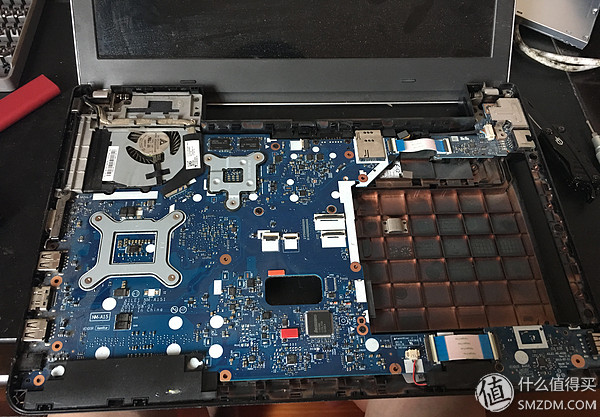 Removing the C panel, using the ThinkPad for more than 2 years was cleaner than using a flying fort for a year.
Removing the C panel, using the ThinkPad for more than 2 years was cleaner than using a flying fort for a year.
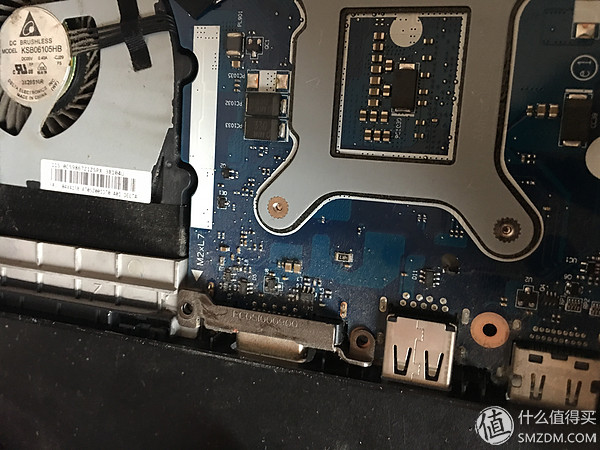 There is a metal bracket fixed at VGA, this detail points praised, I earlier a DELL notebook is connected because of accidentally dropped the projector, the interface is broken. There was such a metal bracket at that time that I thought could be avoided.
There is a metal bracket fixed at VGA, this detail points praised, I earlier a DELL notebook is connected because of accidentally dropped the projector, the interface is broken. There was such a metal bracket at that time that I thought could be avoided.
 Loudspeakers, on the whole, sound better than fly bastions, but unfortunately they are mono, not the stereo of a flying fort.
Loudspeakers, on the whole, sound better than fly bastions, but unfortunately they are mono, not the stereo of a flying fort.

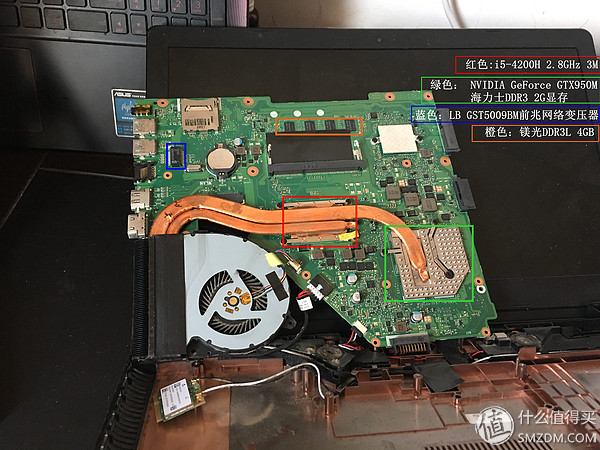 Return to these two pictures. Obviously, the design of the heat pipes of the two machines is very different. ThinkPad's heat pipe processing can be rated as a textbook, and the heat transfer efficiency is better than the long-span flight fortress in general. Coupled with a separate thermal hole for the hard disk and memory, the thermal design is better than Asus.
Return to these two pictures. Obviously, the design of the heat pipes of the two machines is very different. ThinkPad's heat pipe processing can be rated as a textbook, and the heat transfer efficiency is better than the long-span flight fortress in general. Coupled with a separate thermal hole for the hard disk and memory, the thermal design is better than Asus.
However, due to the limitations of notebooks, the superior heat dissipation design is not much improved under the limitations of the notebook itself, but this is undoubtedly an attitude, industrial design attitude.
For example, the quick-disassembly and replacement of various accessories, the reservation of interfaces, the placement of cables, the number of flying lines and even the marking of screw bits, etc. can all see the brand's intentions.

Made a key configuration correspondence table (data from JD.com). ThinkPad replaced the E450 launched the same year.
In almost the same price range (both of which have participated in the 1000-100 campaign), the similar configuration, the flying fortress cost-effective victory over the ThinkPad. In the case of your own $300 soft coin, you have an I5 pressure processor, a 1T7200 rpm hard drive, a GTX950M graphics card, and a 1920x1080 15.6-inch screen (not all the accessory levels are discussed here. After all, this is the price, the quality of accessories Differences are not much worse, almost everything is better than the ThinkPad.
Oh, it's not right! You said that the ThinkPad is so good, how did you reverse it when it was over?
This should be a reversal, ah, who will carefully analyze the design of a computer this year, ah, it is impossible to buy a computer before the first demolition read and then buy it, not to mention the demolition does not necessarily understand it. So I saw the configuration is qualified, the appearance of satisfaction, the price is appropriate not to leave the order slightly.
ThinkPad is a good brand, Lenovo still barely after the acquisition. It is a pity that I have not figured out my position yet, or I am committed to doing the high-end, so that before the acquisition, and MACBOOK to keep pace, buy high-end only consider ThinkPad or MACBOOK. Since we have explored the consumer level, we will understand the needs of consumers! Now with 5400 rpm hard drive, R5 240 light machine card, 1366x768 veteran resolution who still bird you! Even if you have a good design! Even if you are a ThinkPad!